Welcome To The Learning Center
This is where you will find answers to your questions. or even just lean some tips and tricks to get the most out of your On Now TV Box.
Setting Up Your On Now Tv Box

ON NOW TV DEMO
Hey everyone this is what you get with ON NOW TV

First Time Setup
Hi and welcome the installation and set up guide for your new On Now tv box! 🤗
Tips & Tricks

HOW TO USE THE MOVIE/TV APP
Learn how to get the most out of the Movies/TV app

HOW TO USE THE VIP MOVIES/TV
Learn how to get the most out of the VIP movies/Tv app

HOW TO USE UNLOCKED MUSIC
Learn how to set up and use your free YouTube music unlocked

How to use the live tv
Learn how to use the Live TV app in detail

How to use YouTube No ads
Learn how to get the most out of YouTube No Ads

How to use Speed Test
How and when to use the Speed Test

HOW TO USE CLOSE APPS
Learn how and when to use close apps
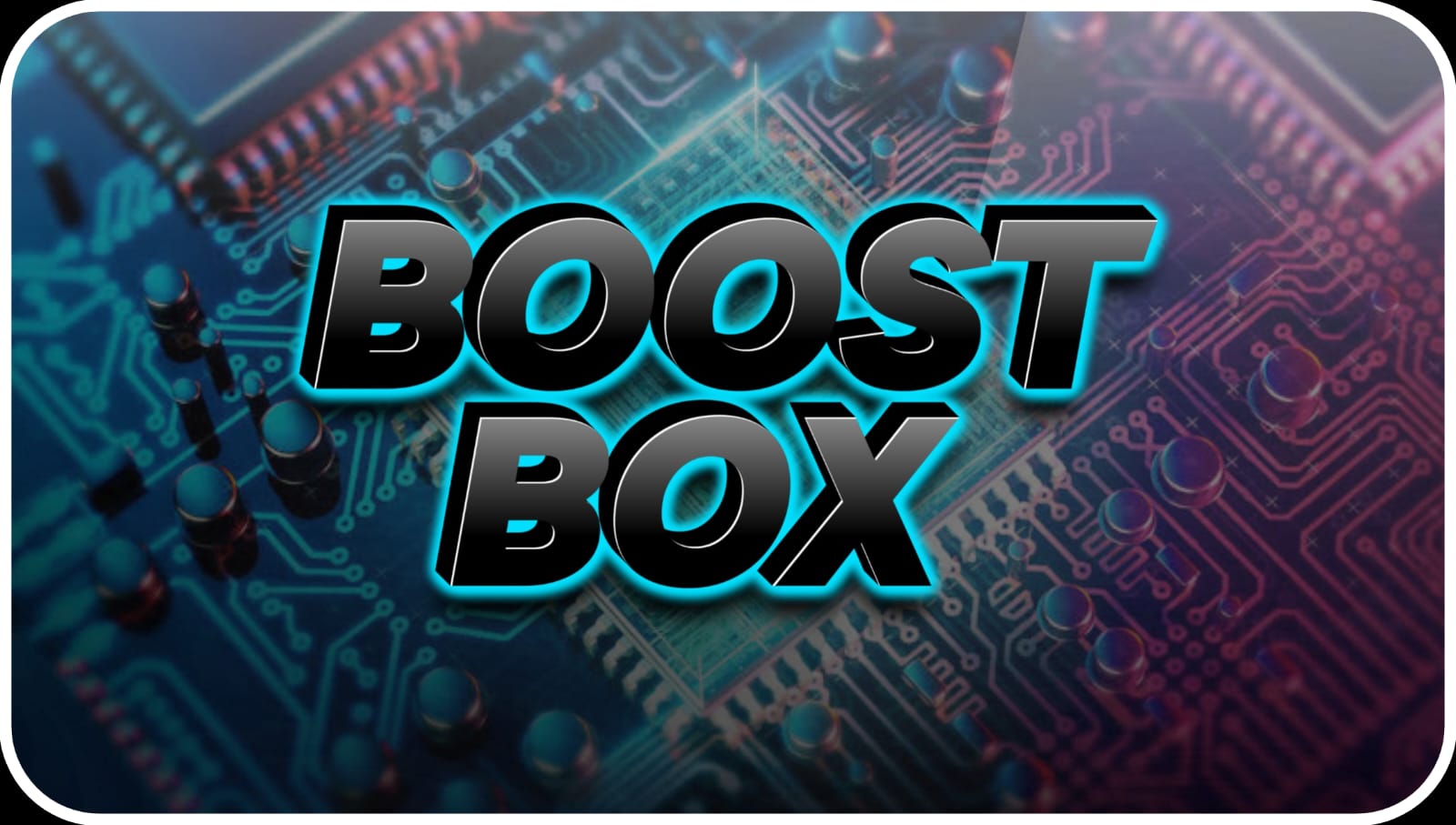
HOW TO USE BOOST BOX
Learn how and when to use Boost Box

Set Up VPN
This is where we setup the VPN to bypass your provider blocking your login
Trouble Shooting

LAST UPDATE 21/12/2024
This is how to do the latest big update. Usually updates are very self explanatory however if I need to do a big one this is where you will find it.
Refer your friends
and get 3 months
free live tv + VIP
Frequently Asked Questions
Is OnNow TV legal?
Yes, OnNow TV is 100% legal. We do not host or store any content. The platform allows you to access freely available content online in a user-friendly way without supporting piracy or illegal downloads.
My OnNow TV device isn't turning on. What should I do?
First, check that the device is securely plugged into a power source. Ensure the power light is on. If it’s still not turning on, try a different power outlet or connect the device to another TV to rule out any issues.
I’m trying to log in, but it says expired or incorrect.
Double-check that you’ve entered your username and password correctly. A single incorrect character or a case-sensitive mistake is often the cause. If your details are correct, your internet provider may be blocking access—turn on the built-in VPN and try again check tutorial above to learn how.
What’s the difference between VIP and Live TV?
VIP provides access to movies and TV shows, while Live TV includes channels like PPV events, live sports (e.g., Premier League), and live TV channels.
How do I fix buffering or slow streaming?
Check your internet speed—it should be above 25 Mbps for smooth streaming. If buffering persists, try moving your router closer, switching to Ethernet, or turning on the built-in VPN if your provider is throttling your connection.
